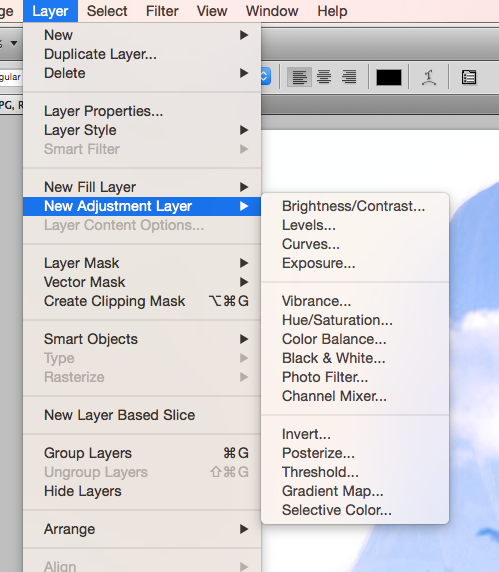My biggest challenge while doing this project was trying to figure out how to do certain things and trying to find the right words to describe myself. The tutorial that Mr. Sanderl gave us also helped a lot when things were confusing.
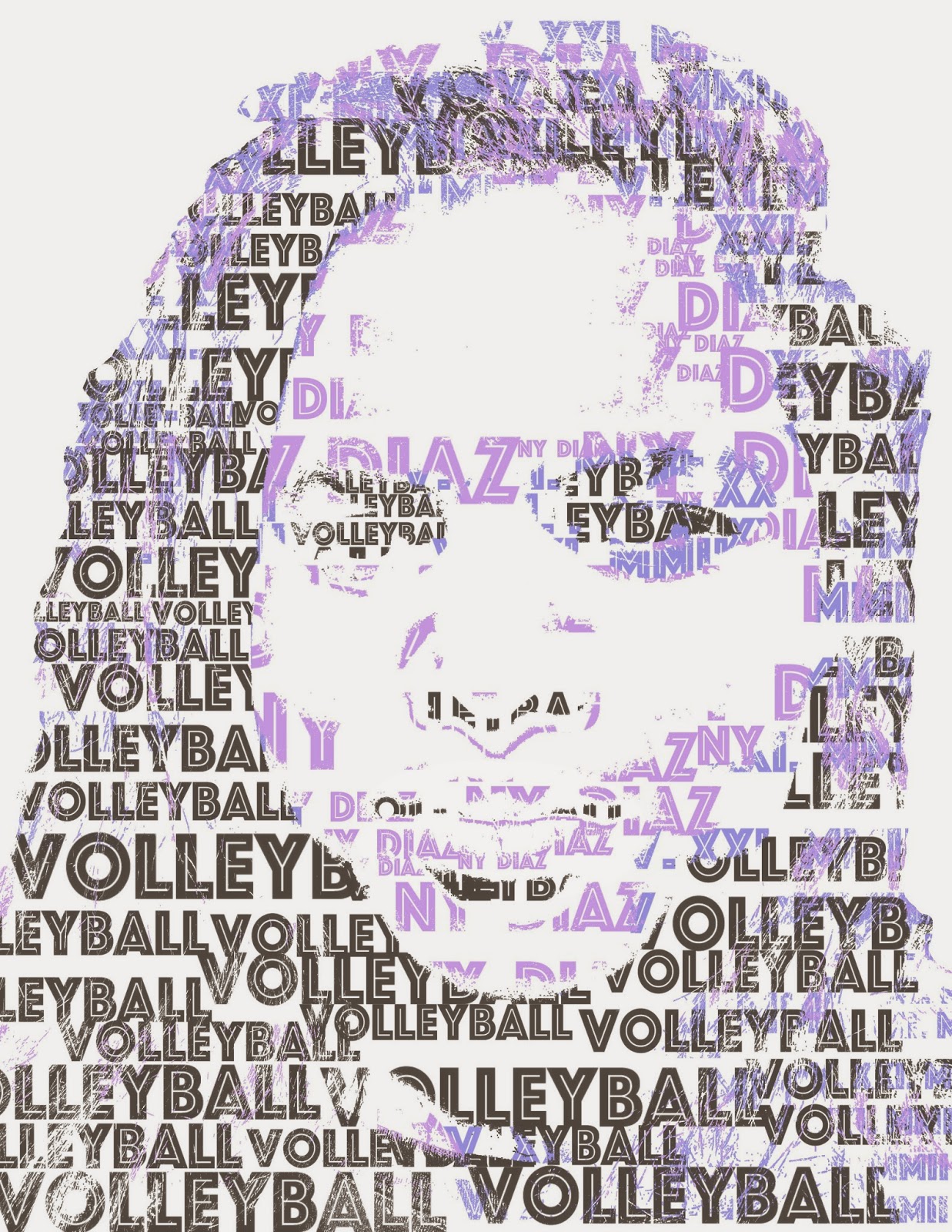
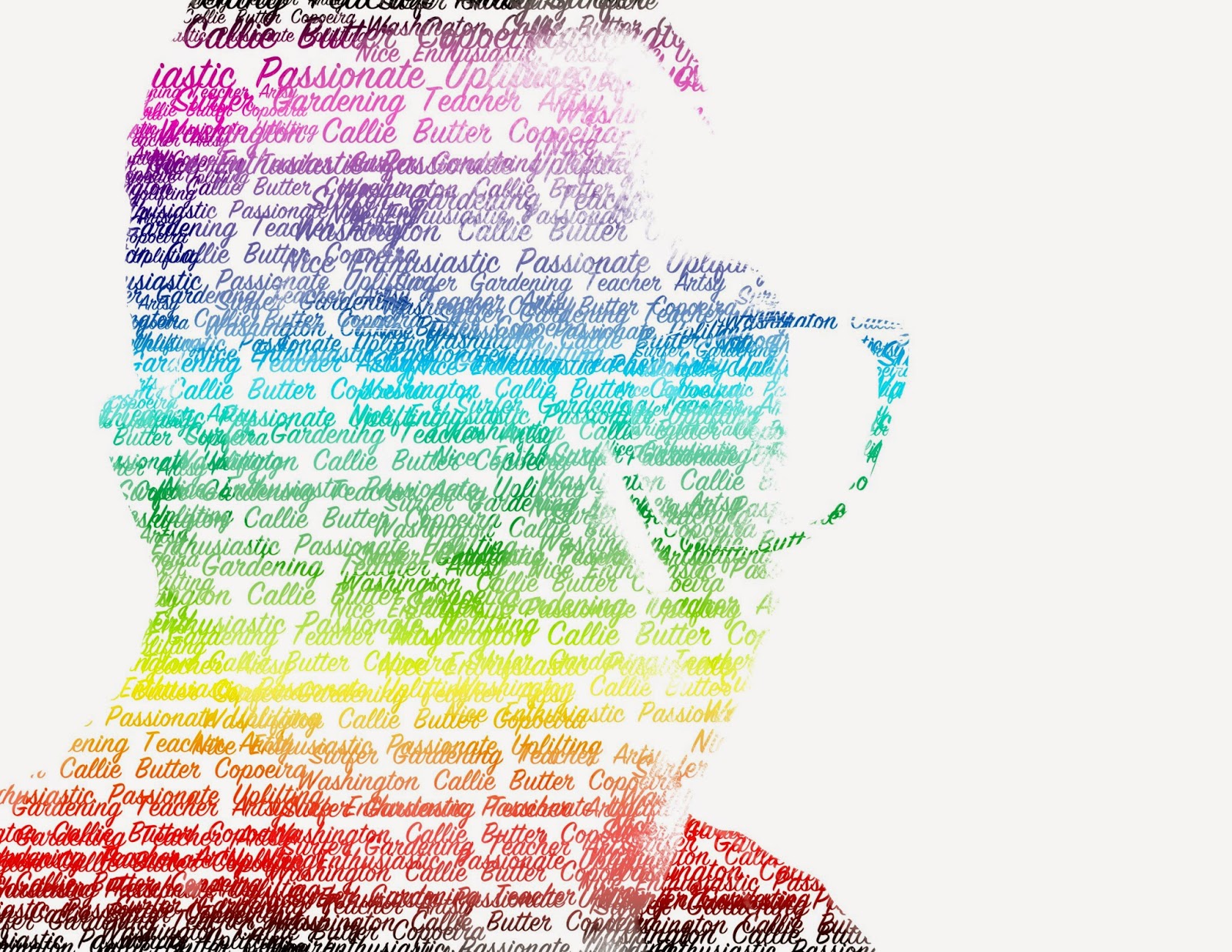
My favorite typography portrait of all the ones I did would have to be the Innovator portrait because it was definitely the easiest and to me it looks the best because there's no bright colors and it was really easy to understand and depict who the picture is. The second picture is Mrs. Sanderl and it has the words Passionate, Uplifting, Teacher, Coperia, Callie, and Butter. She said these words describe her and that's what I put.
For my typography portrait, I chose the words Volleyball, V.XXI.MMII, and NY Diaz. I choose these words because volleyball is a very strong passion that I have and I love to do it. I chose V.XXI.MMII because it's my birthday in Roman Numerals and I love birthdays, the more you have the longer you live and you're one step closer to achieving your life long goal. Lastly, I chose NY Diaz because New York is where I was born and where I grew up and it defines me because it's my hometown and that's where my roots come from and where I was made. Diaz is just important because it's my last name and that's pretty basic.